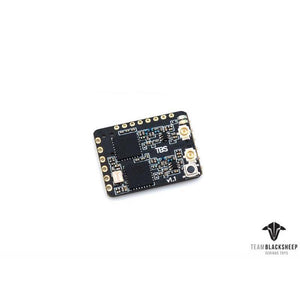RDQ Joshua Bardwell JBF4 V2 F4 3-6S Flight Controller AIO OSD 30.5x30.5mm
The Bardwell F4 has been redesigned with V2 of the extremely popular Flight Controller. V2's 9v regulator and OSD circuit have been completely redesigned to make them as robust and reliable as possible. The current sensor max has been increased to 240 amps after reports that some users were exceeding the 130 amp maximum on previous boards (YOU BEASTS). The current sensor has also been factory calibrated so that you don’t have to go through a tedious manual calibration process to get your amps and mAh accurate. Finally, the 4-in-1 plug has been upgraded to support both analog current sense and ESC telemetry, for compatibility with all ESCs.

SPECIFICATIONS:
✓ 3-6s F4, AIO board with MPU 6000 gyro
✓ Superb board layout allowing for easy and clean builds
✓Joshua Bardwell authored manual and selected features, manufactured and backed by RaceDayQuads
✓ 4-1 Connector utilizes the full functionality of every 4-1 ESC on the market
✓ RX4 pads gather telemetry from each individual ESC
✓ Centrally located gyro
✓ Betaflight OSD w/240a current sensor
✓ Compact 30.5x30.5 board layout
✓ 9v filtered power out for VTXs – very strong filtering capability for clean video (the 5v output is also filtered)
✓ Power Out: 2x 5v, 1x 3.3v, 1x VBAT, 1x VTX filtered power (9v), 1x Camera filtered power (9v);
✓ UARTS for FRSKY, SBUS, IBUS, SAT (2 inverted UARTS), TX6 pad added so there is one additional UART for general-purpose use
✓ Smart Audio compatibility and Camera Control capability
✓ Pre-flashed with BF 3.3.1
✓ Programmable LED pin
✓ Buzzer pins
✓ Built-in Blackbox capability
✓ Includes vibration dampeners
✓ 7.29g Weight
MANUAL
The Bardwell F4 manual is distributed as an online PDF. It does not come with a hard-copy printed manual
If you are using SmartPort Telemetry wired to the TELE pad, you must go into the CLI and type:
set tlm_halfduplex = off
save
If you are having issues with DShot or LEDs working on BF3.3, go into CLI and type:
dshot_burst = off
save
SETUP TIPS FOR BEST VIDEO
When setup appropriately, the Bardwell F4 *should* not need any capacitor in order to have clean video. However, on certain setups, it will simply be unavoidable. Here are tips on how to set up your board for best video quality and the least likelihood of needing capacitors for perfect video.
The general idea is that you want to limit your camera and VTX's exposure to noise. I.E. - you want to limit exposure to your Bardwell F4 since the noise is produced by your ESCs, then passed through the Flight Controller to your VTX AND your Camera. A common misconception is that noise shows itself only through the VTX, when in fact it can be shown to your video via your Camera. So, here are our tips:
- Can your VTX power your Camera? If yes, power your Camera straight off your VTX 100% of the time. If no, then use the supplied camera power pads on the Flight Controller.
- If you aren't using it, don't wire it! Not using OSD or camera control? Then wire your camera's video straight to your VTX (not through the video pads on the FC) and do not wire the camera control.
Now, those two general tips will get you darn close! But what if your video still isn't perfect? Here's what you can do further. First, there are two types of issues. One is noise related, one is power related. Noise looks like clear lines through your video. Power issues look like black lines through your video. For a noise problem, a capacitor will work and you can add it now and ignore the tips below and go fly. For those not wanting to add a Cap or those with a power (black lines) issue, keep reading:
- I have a noise (clear lines) issue: Follow steps 1 and 2 above. If still noisy (and you don't want to use a cap), then power your camera off of the same pads as your VTX. If this does not work, then your build requires a cap. Kind of a last resort is considering not using OSD or camera control and then wiring appropriately (depends, would you rather no Cap or no OSD in your build?).
- I have a power (black lines) issue: Your VTX is power hungry! This is a known thing with some VTXs, like the Mach2 and the Unify series. They simply do not do well under regulated power. You can often confirm this by testing power levels. The issue will be worse at 800mw than 25mw. The only fix is to power your VTX directly off of the battery leads. If this does not remove the black lines, you have a defective VTX or a defective Camera. We'd bet it's the Camera that has gone bad before the VTX if you are taking a wild guess. But, if all is good then now you should either A) have clear video or B) have noise (clear lines now instead of black). If you have noise, refer to steps 1 and 2 above. If that does not fix the noise, then your build requires a capacitor.
We hope this has been helpful! Any further questions or issues, please contact us.








![Auline 21700 40T 4000mAh 6S 35A 22.2V Li-ion Battery XT60 [DG]](http://ae.fpvfaster.com/cdn/shop/files/1_43a5bc61-5c71-4c1e-9f7c-fbcd7f2fcccc_300x300.jpg?v=1705964615)